Summary
For over a month we’ve been stress testing the new M4 and M4 Pro Mac Minis and not only have we tested 16 games native windows and emulated console games which we covered in this video right here but we’ve also been doing a lot of real world testing and we’ve tested things that I don’t believe any other reviewer has like apple intelligence local llms AI video upscaling and much more to see how good these new Mac minis really are oh and the reason this video took us forever to make is that aside from the ultra chips

Highlights
- 🚀 Performance Boost: M4 models significantly outperform M1 and M3 in benchmarks.
- 🌡️ Temperature Management: M4 chips run hotter than M2 but stay cooler than MacBook Pros.
- 📁 File Transfer Speed: M4 Mac Mini transfers files faster than M2, while M4 Pro leads overall.
- 🎨 Blender Rendering: Base M4 outperforms M1 Max; M4 Pro closely matches M3 Max.
- 🎥 Video Editing: M4 models excel in Final Cut, showcasing efficiency with RAM utilization.
- 🤖 AI Capabilities: M4’s neural engine improves AI tasks, but RAM still plays a crucial role.
- 💡 Value Proposition: M4 Mac Minis provide high performance at a competitive price compared to higher-end models.
📈 Benchmark Performance
We’ve also tested every single Apple silicon ship from the M1 all the way to the M4 Max so here’s an inp analysis of what you can truly expect from the M4 Mac minis performance- wise okay now before doing our real world testing we wanted to get some baseline performance numbers which we did Via cine bench also our Mac minis are the base configurations of the M4 and the M4 Pro chips likely the ones that most of you would be buying okay so after running the C bench r24 multicord test the base Mac Mini scored almost twice as much as

The M1 and 40% more than the M3 MacBook Pro in fact even managed to overperform the M3 Pro and M1 Max chips whereas for the M4 pro model the results were even more impressive as it got really close to the M3 max level performance and keep in mind this is the base 12 core M4 Pro Mac Mini rather than the more expensive 14 core version now after about 5 minutes of running the Cinch test we wanted to measure the Chip’s temperatures to see how hot the machines got and we can see that the M4 Mac Mini
🔥 Thermal Efficiency
Was running at an average of 86° C or 11° hotter than the old M2 Mac Mini now the M4 pro model was running even hotter at 91° compared to 88 on the old M2 Pro Mac Mini however both temperatures were lower than the MacBook Pros especially the M2 Max and M1 Max versions so I don’t think these temperatures are anything to worry about we’ve also then measured the external chassis temperature using our Fleer 1 thermal camera to see if this smaller chassis of the new Mac Mini had a negative impact and interesting enough while the chassis

Of the M4 Mac Mini was 3° hotter than the previous M2 Mac Mini the chassis of the M4 Pro Mac Mini was 6° cooler and more than 10° cooler when compared to the MacBook Pros which means that while the M4 Pro chip itself does get quite hot the fan inside of Mac Mini is actually powerful enough to dissipate all of that heat quickly which I’m really happy to see especially in this smaller chassis okay now that we’ve got this outed away let’s move on to the actual real world testing we started this with transferring 180 GB of files
⚡ File Management
From our brand new usb4 external SSD that’s got about a 3 GB pers second transfer speed this included 4,431 folders with over 25,000 images with the M2 Mac Mini Apple used a single n chip reason why it took the longest year at 59 seconds however apple is now using two 128 GB Nan chips even on the base model reason why it was much faster at 29 seconds for the M4 surprisingly this was slower than the M3 and M1 Max however the M4 Pro Mac Mini was much faster at 21 seconds beting literally every other Mac that we had tested
🖥️ Rendering Power
Strangely enough even the M4 Max MacBook Pro with one terab of storage and of course the more storage you get the faster the speeds will be as Apple will be using more Nan chips in rate zero we then moved on to blender where we rendered the classroom demo scene using the CPU with metal RT turned on and here the base M4 Mac Mini outperformed the M3 Pro the M2 Pro and the M1 Pro chips plus it even outperformed the M1 Max by being more than a minute faster and keep in mind this is the base $599 M4 Mac Mini
Model that’s just insane but things get even crazier when we look at the M4 pro version which was more than 2 minutes faster than the M3 Pro M2 Pro and M1 Pro and almost matched the performance of the M3 Max the M4 Max was the fastest but keep in mind that’s literally a $4,000 machine whereas the M4 Pro Mac Mini is just $1,400 and only a minute behind we then rendered the same scene again but this time using the GPU which is really the weakest part of this Mac Mini since the GPU maxes out at 20 cores
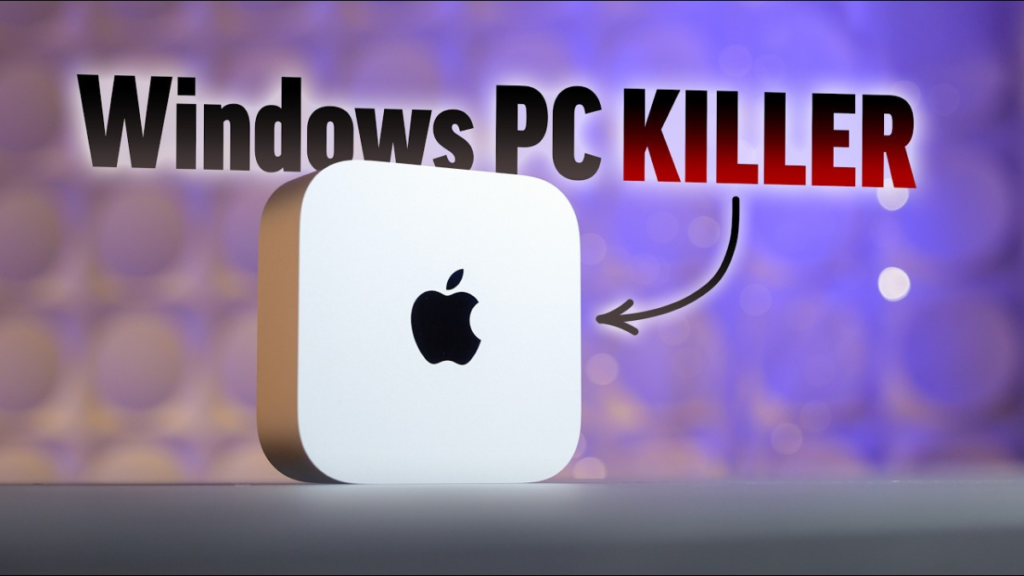
Opposed to over 30 cores like on our Max chip devices and I got to say I was even more impressed here the Bas M4 Mac Mini was almost four times faster than the M1 this is because we’re using rate tracing here which only the M3 and the M4 chip support but even then the M4 still managed toperform the M3 by close to 20% and then when I looked at the results of the M4 Pro MAAC mini I was honestly left speechless as it got extremely close to the performance of the M3 Max chip that has almost double
The GPU cores like how is this even possible how can the M4 Pro chip be so good with significantly less GPU cores well we do have some video editing tests to further test this also a quick thanks to our sponsor clean my phone created by the team behind clean my Mac my goto utility app on Mac OS this year I’ve traveled a lot so I’ve been using clean my phone after each trip as I don’t need duplicates of each shot which is something that I usually take I only need one shot which is the good one and
🎞️ Video Editing Advantages
Clean my phone can easily do that for me the interface is super user friendly showing screenshots screen recordings duplicates and blurry photos that can all be removed in seconds it can also sort portraits pets food travel and text photos automatically into theme based folders which makes looking back at memories so much easier and everything is also processed on device so your personal images and info only stays with you check out clean my phone for free for the first three days on iPhone and
IPad by using the link below okay so onto our video editing tests in Final Pro we took our iPhone 16 Pro Max versus s24 Ultra versus pixel9 Pro XL project which is really one of our most complex projects of 2024 it’s over 19 minutes in length with tons of side-by-side shots call outs and tons of intensive effects such as our flicker removal plugin and we exported this in h64 and the results were honestly shocking the base M4 Mac Mini was almost three times faster than the Bas M3 MacBook Pro how is that even
Possible like how can we get a three times Improvement in just one generation well the answer is quite simple and that is Ram the M1 M2 and M3 machines only have 8 GB of RAM on the base versions whereas the M4 now comes with 16 and this is why we’re seeing such a big difference here as RAM also acts as video memory on Apple silicon Max which is extremely important of course when you’re editing videos with lots of intensive plugins like we do and this is how the base M4 managed to reach the export speeds of the M1 Pro chip whereas

The M4 Pro Mac Mini outperformed even the M1 Max and was only 1 minute slower than the M2 Max and M3 Max now the reason why the M4 Pro Mac Mini was not faster than the M2 Max and M3 Max MacBook Pros here like we saw in our previous tests is because the max chips have two video encoders and two video decoders rather than just one so exporting is usually much faster on these chips however the sheer performance of the M4 Pro is what brings it so close to the M2 Max and M3 Max which I’m really happy to see now before
We move on to our llm and apple intelligence tests there is one last non-ai test to do and that is Lightroom first we’ve imported 1,000 photos into Lightroom all of them being from our previous smartphone camera comparisons this took the M4 Mac Mini 36 seconds to import so considerably faster than the M3 M2 and M1 machines and matching the speed of the M2 Max the M4 Pro Mac Mini was even faster at just 27 seconds in fact the only machine that was faster than than that was the M4 Max MacBook Pro taking just 18 seconds then we
Applied our preset which included some lighting adjustments some curves color grading effects noise reduction and more which we applied to all 1,000 images and surprisingly this took almost the same amount of time on all machines which was about 6 minutes and 20 seconds the only ones that took longer were the M1 Pro MacBook Pro at 7 minutes and 40 seconds and the M1 Max at 7 minutes and 13 the M4 and the M4 Pro Mac minis were only two seconds apart but okay the real test is of course when it comes to exporting
All of these images now with all of these presets applied the M4 Mac minu was twice as fast as the M3 once again that extra RAM does make a huge difference in fact the B M4 even on performed the M1 Pro M2 Pro and yes even the M1 Max that had double the amount of ram thanks to its more powerful CPU the M4 pro version then performed even better as it was more than twice as fast as the M1 Max and even are perform the M2 Max by 22 seconds so really if you’re working in Lightroom you’re going to get
🤖 AI Performance
Close to an M3 max level of performance from the base $1,300 M4 Pro Mac Mini which is just insane but okay now on to the fun part AI Apple claims that the m4’s neural engine is more than three times faster than the m1’s which means that all AI workloads including Apple intelligence should be faster here so let’s see if that’s really the case we gave each machine M4 Mac Mini gaming Benchmark script which is just over 2400 words and we’ve asked them to make it more concise this took the M4 Mac Mini 36 seconds as opposed to 58 on the M3 and 55 on the M1 with the M4 Pro chip being Faster by 4 seconds despite having the same neural engine so my guess is that having that extra 8 GB of RAM could actually make a difference it’s also work noting that we cannot really see how many tokens per second we get using Apple intelligence tokens are essentially words or characters separated by spaces for example in the sentence hello I’m Daniel this one has four tokens one for each word and this is something that we can fairly easily
See when running local llms plus some of our other machines come back to my script in different ways and a different lengths which is also something to keep in mind but still looking at all of these results we can definitely see a trend with the M4 chips having the fastest neural engine waiting 30 seconds to make your document more concise as opposed to about 1 minute is a fair Fair difference which you will notice if this is something that you do multiple times every single day now onto the big boys
Local llms we first ran llama 3.1 the 8 billion parameter model locally through AMA we gave it the prompt hello and we wanted to see how many tokens per second each machine could generate and while the neural engine does play a big part in running local llms an even bigger part is played by the amount of ram you have available as well as its bandwidth and here the infr MAAC mini got 22.3 tokens per seconds close to double of the M1 however the M4 Pro got 46 likely to having more RAM we can see how the M4

Pro matched the M1 Max with 32 gigs of RAM but failed to match the M2 Max and M3 Max and especially the M4 Max which had a whopping 78 tokens per seconds likely thanks to having the fastest and the most amount of ram out of all of our machines we’ve then measured the total response time so the time it took for each machine to display the complete response and here the infr MAAC minu was twice as fast as the one now some of the results were a bit weird like the M2 Pro being faster than the M4 Pro now that’s
Because each machine gave a slightly different response some of them shorter some of them longer which is why tokens per second is usually a more accurate way of measuring an lm’s performance and we can see that overall the M2 Max M3 Max and M4 Max were the only machines capable of responding fully in about half a second likely thanks to having at least double the amount of ram compared to all the other machines then we wanted to have even more fun so we gave llama 3.1 my M4 Mac Mini gaming Benchmark
Script to summarize and we can see how once again the M4 Mac Mini had almost double the tokens per second compared to the M1 whereas the M4 Pro had almost double the tokens compared to the M4 thanks to having more RAM however here all the max chips were quite a bit better once again proving that more RAM is extremely important when running a local llm than just having a more powerful neural engine now in terms of the actual response time it’s it took the M4 Mac Mini 26 seconds to summarize the whole script which is actually
Pretty good this was once again twice as fast as the M1 the M4 Pro was even faster at 15 however the max chips with a re exception of the M3 Max were all faster the M4 Max for example only took 9 seconds which is really really impressive for an over 2400w script but okay we’re not done yet because we wanted to see if any of these machines could theoretically handle a 70 billion parameter model that usually requires at least 64 gigs of RAM well we can see that only the M4 Max with 48 GB of RAM was able to generate an acceptable
Number of tokens per second the rest were basically unusable just to give you guys an idea it took the M4 one hour and 13 minutes to give us a full response to our prompt hello rly enough the M4 was much faster here at 40 minutes but keep in mind that this is mostly to do with the model giving you a different length response each time you ask it something and out of all of these machines the only one that was actually usable with the 70 bilding parameter model was the M4 Max MacBook Pro which responded in
Just 2 seconds so there you go if you want to run any large local llms make sure that you’ve got at least 48 GB of RAM here ideally 64 or even more now there was one last test that we wanted to run and that was video upscaling using topaz’s video AI so we gave each machine a 720p 30fps video file that we shot with our iPhone and upscaled it to 4K we first tried using topaz’s Proteus model an all-purpose model and here once again just because of the 8 GB of RAM limitation the M1 M2 and M3 machines
Performed terribly with the M4 Mac Mini being more than 7 times faster the M4 Pro was then 30 seconds faster than the M4 however it was not able to outperform any of the max chips in this case as this is once again another workload that heavily favors having more RAM with 32 GB being the recommended amount we’ve then also tried topaz’s Ria model which is designed specifically for 4X upscaling and it’s both CPU and GPU intensive and here surprisingly there wasn’t as much of a difference between the M4 M3 M2 and M1 devices so it
Doesn’t seem like this model is as RAM intensive the M4 Pro Mac Mini was close to twice as powerful as the M4 uh but once again the max chips were considerably faster here also do you guys see this beautiful Wallpaper paper behind me that’s for our new wallpapers pack Winter Wonderland by our talented designer Olli this pack is perfect for the winter season featuring 10 gorgeous AK designs that will look incredible on your phone tablet or even desktop now if wintry Vibes aren’t your thing and you
Prefer something a bit more abstract we’ve got ether arcs by our designer hanen created entirely in blender ether Arc offers 10 minimal and vibrant designs that look absolutely stunning on any device I’m actually using ether ARS on my phone right now and as you can see it works perfectly with Apple’s dep effect as the clock even slides behind it you can find both packs and close to 130 more in our app wallpapers for IOS and Android links down below so in conclusion what have we learned from all
Of these tests on all of our devices well we’ve learned that synthetic benchmarks never really pained the full picture because from the benchmarks alone the M4 Pro Mac Mini outperformed every single Mac chip that came before it including the M3 Max and even the M2 Ultra but when you run some real world tests you’ll see that things are a bit more complicated every single time Final Cut for example takes advantage of the Dual encoders inside the max chips and other tasks like running local llms or
💰 Cost-Effectiveness
Upscaling videos do require a lot of ram in which cases an older M1 Max chip with 32 gigs of RAM will actually perform better than an M4 Pro with 24 GB of RAM despite the synthetic benchmarks showing the opposite however at the end of the day the really impressive thing here is that a $600 base M4 Mac Mini can actually compete in some cases like blender rendering or Lightroom exports with the M1 Pro and M2 Pro chips of before and even surpass the M1 Max which was back in the day of 2021 $3500 on a MacBook Pro and that is just
Mind-blowing and if you get the M4 pro version for $1,300 you can easily bump the r to 48 or even 64 GB which by the way you cannot do on a MacBook Pro and then likely get a similar level of LM performance as the M3 Max and M4 Max chips for less than half the price but yeah what do you guys think are you picking one of these M4 Mac minis up or are you waiting for the next M4 Max Mac Studio let me know down below and if you have enjoyed this video it did take a very very long time to make so a like and sub would be very appreciated uh and stay tuned for more
Also Read – iPhone 17 Pro – 6 EARLY Leaks!
Upcoming Smartphone – Oppo Reno 13 Pro 16GB RAM, Oppo Reno 13 Pro 512GB, Oppo Reno 13 Pro, iQOO Neo 10 Pro 12GB RAM, iQOO Neo 10 Pro, iQOO Neo 10 16GB RAM, iQOO Neo 10 12GB RAM, iQOO Neo 10, Poco F7 Pro, POCO F6 Pro,
For the latest Tech News and Price in India, Specifications & Features follow on YouTube, Facebook and Instagram.















